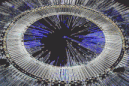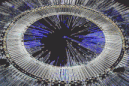How to use the on-line calculator for "Empirical optical
k-corrections for redshifts ≤ 0.7" (Westra et al,
2010):
- Select the appropriate filter for which
you wish to calculate the k-correction
- Select
whether you want to use the k-corrections determined using
the spectra or the model fits to the spectra.
- Select your output type. The output
consists of four columns: index (ordinal number for input
galaxies), redshift (input redshift),
Dn4000/(g-r) (input Dn4000/(g-r)), and the
k-correction for the chosen filter.
The four types of
output files are: HTML table, comma-separated value (CSV),
tab-separated value (TSV), and Starbase
- For the input use two column,
space/tab/comma-separated data. The first column should be
the redshift, the second column the corresponding
Dn4000/(g-r). Press the "Example input" button
for an example input. Alternatively, you can use an input
file, which you can upload by pressing the "Browse..."
button. The format of the input file is the same as that of
the form.
- To calculate the k-corrections, press the
"Calculate" button.
- In the resulting output file, bogus input
will be replaced with the value "-99".
- For more information on the calculator,
check out the program homepage,
which has a link to the paper.
- Please note that the results
are only valid up to redshift 0.68 and 0.33 for g and
r, respectively.
N.B.: if you have a javascript-enabled browser, you can also
hover over each input field to get more details.
|