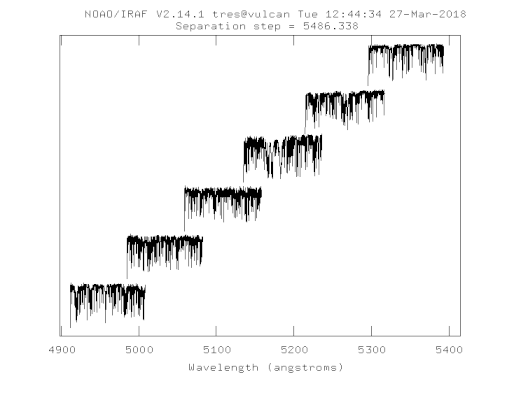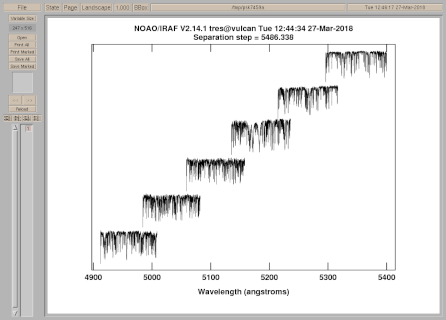You can use ghostview to make publishable Postscript graphics output from IRAF
using graphics devices which are defined in SAO-TDC supported IRAF installations.
They are all set for 300dpi 8-1/2 x 11 inch (letter-size) output.
Inside IRAF, set the standard plotting device to one of the values in the
stdplot column in the table below.
cl> set stdplot=[value]
cl>
Then, when you have a IRAF plot displayed on the screen that you want to save,
type "=" within the graphic window, and a ghostview window should pop up with
your graph displayed using the desired font instead of the drawn font that IRAF
uses. Save the ghostview display to a Postcript file using [printall],
specifying the name of the file, for example name.ps, to which you wish
to save the file.
|
IRAF graphics devices that use the PSIKern PostScript kernel
| stdplot | Orientation | Font |
|---|
| ghostc | Landscape | Courier |
| ghosth | Landscape | Helvetica |
| ghost | Landscape | default |
| ghostpc6 | Portrait | Courier |
| ghostph6 | Portrait | Helvetica |
| ghostp6 | Portrait | Helvetica |
| ghostpc | Portrait | Courier |
| ghostph | Portrait | Helvetica |
| ghostp | Portrait | Times |
| ghostp0 | Portrait | Times |
|