[Definitions]
[Preparation]
[Observing Protocol]
[Quicklook)]
[Quick Pipeline)]
[Full Pipeline)]
[Reduction Software]
[Software Packages)]
[Distribution]
[Archiving]
0. Start IRAF and load the tres package by typing
ecl> tres
#-----------------------------------------------------------+
# TRES Data Reduction Package |
# Smithsonian Astrophysical Observatory |
# Telescope Data Center |
# Version 1.3.2 March 19, 2009 |
# Processing steps at |
# http://tdc-www.harvard.edu/instruments/tres/reduce.html |
#-----------------------------------------------------------+
btres tcemsao tfset tmodid trsavg trspec
ctres tcosmic tharadd tmonth trscode trsproc
ftres tdata tharlist tpmake trsdate trssum
qtres tdisp tharplot tpreamp trsdb tsetbcv
skyplot tdispref tharset tpreamp1 trsdecode tskysub
stres textract thartable tpreproc trsdump ttres
tapref tfib tidref tproc trsfiles tvxcsao
tarith tfib1 tlog tpxcsao trsgroup txdelete
tcal tflat tmakeflat tquick trslist txdisp
tcal1 tflatlist tmakeref trelearn trsmed txstat
tres>
If the banner message says *** Run trelearn to update parameters ***
type
tres> trelearn
If this task crashes, run it again. I haven't figured out how to deal
cleanly with deleted parameters, but added parameters will now appear
in your parameter files with their default values.
1. Run trsdate yyyy.mmdd to put yourself in the correct working directory
The date is saved as a parameter, so if you have to leave IRAF for some
reason, or make sure that you are in the right directory, all you have to
to is type
tres> trsdate
Date for images (now=today) (2009.0311): [return]
tres> pwd
/home/user/tresq/2009.0311
2. Run trsgroup to make lists of similarly configured files. Run this after
several FLAT and COMP exposures have been made. If trsgroup.redo=yes,
the default value, th old lists and data.db file will be deleted and new,
updated lists will be written.
3. Run ftres on lists of similarly configured flat files (FLATmb12x40.list, for example)
For the first night of a run or if the fibers have been moved, run this interactively:
tres> ftres FLATmb12x40 sumspec+ makeref+ interact+
See tmakeref/ for an example of how to set up the aperture reference files.
4. Run ttres on multiple exposures at the beginning of the night to get night
references for each configuration.
To set a medium fiber binned standard from three exposures, for example
tres> cat COMPmb12.list
0035.COMP.fits
0036.COMP.fits
0037.COMP.fits
0062.COMP.fits
0096.COMP.fits
0124.COMP.fits
tres> ttres 35-37 compstd="sum" compid+
compstd="sum" will run tcal1 to fit dispersion functions for both
apertures of the summed calibration file. compid+ should put you
in interactive mode to examine the lines which are found and the
fit the ecidentify task gets to them.
If the cross-correlation program, pxcsao, crashes on one of the two
fibers, the tcal1 program is really what is crashing. Run it on the
individual fibers:
tres> tcal1 0205.COMP_sum_0142_0143_f2.ec.fits interact+
If it runs through and the resulting wavelength solution looks offset when
you plot it with tharplot, delete the two _f*.ec.fits files, and run textract
on the image file
tres> textract 0207.COMP_sum_0035_0124.fits
Then run tcal1 to fit the dispersion function:
tres> tcal1 0207.COMP_sum_0035_0124_f2.ec.fits interact+
and plot it with the ThAr lines labelled using tharplot:
tres> tharplot 0207.COMP_sum_0035_0124_f2.ec.fits
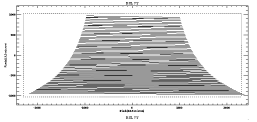
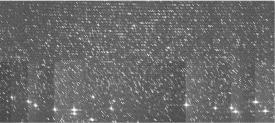
![[TDC Home]](/images/tdc-home.gif)
![[TDC Search]](/images/tdc-search.gif)
![[OIR Home]](/images/oir-home.gif)
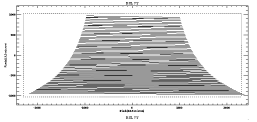
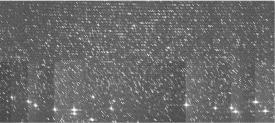
![[TDC Home]](/images/tdc-home.gif)
![[TDC Search]](/images/tdc-search.gif)
![[OIR Home]](/images/oir-home.gif)