 |
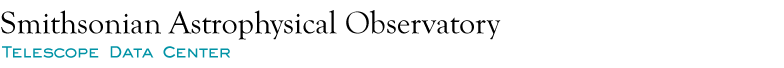 |
- Telescopes & Instruments
- Data References
- Observing Information
- Software & Data Resources
- Direct Links to Useful Sites
IRAF is a general purpose software system for the reduction and analysis of astronomical data. The SAO Telescope Data Center supports multiple versions at the Harvard-Smithsonian Center for Astropysics.
Setting Up IRAF on Your CF-Managed Computer
IRAF 2.18 is the version which works best on Linux version 4.*, i.e. CentOS 8 and Rocky 8. as well as Linux version 3.*, i.e. CentOS 7. The xgterm task and local IRAF packages are included for CentOS 7 in /data/oir/IRAF2.18 and for CentOS 8 in /data/oir2/IRAF2.18 .IRAF2.17 and IRAF 2.16.1 only run on Linux version 3.*, i.e. CentOS 7.
IRAF2.16 and earlier versions only run on Linux versions earlier than 3.0, i.e. CentOS 6.
Jessica uses the following script to set up the version of IRAF appropriate to the operating system. Add it to your .cshrc or .myrc file so it gets executed every time you start an IRAF task. In addition to the IRAF command line, this gives you UNIX shell access to RVSAO tasks. Type "rvsao" to find out what they are and how to use them.
setenv ukernel `uname -r | cut -c 1`
if ($ukernel == "4") then
setenv irafroot /data/oir2/IRAF2.18
setenv ARCH linux64
setenv IRAFARCH linux64
setenv iraf $irafroot/
setenv irafpkg $irafroot/extern/
setenv irafdir $irafroot/
else if ($ukernel == "3") then
setenv irafroot /data/oir/IRAF2.18
setenv ARCH linux64
setenv IRAFARCH linux64
setenv iraf $irafroot/
setenv irafpkg $irafroot/extern/
setenv irafdir $irafroot/
else
setenv irafroot /data/oir/IRAF2.14.1
setenv ARCH redhat
setenv IRAFARCH redhat
setenv iraf $irafroot/iraf/
setenv irafpkg $irafroot/iraf.pkg/
endif
set path=( ${irafpkg}rvsao/Shell ${iraf}unix/bin.$ARCH $path )
setenv hlib ${iraf}unix/hlib/
source ${hlib}irafuser.csh
|
|
IRAF 2.18 January 2024 |
This is the current NOIRLab version of IRAF, with the same structure and capabilities
as IRAF 2.17, plus a few more. It is being supported by NOIRLab for Gemini data reduction.
Frequently-used packages are installed, including the latest tables
and stsdas.
Read the NOIRLab IRAF web site for details. For Gemini-specific changes, go to https://ui.adsabs.harvard.edu/abs/2024arXiv240101982F/abstract Contact Jessica if you need a package that is not installed yet. |
Add the following two lines to your .cshrc or .myrc file:
setenv irafroot /data/oir/IRAF2.18/ setenv IRAFARCH linux64 setenv ARCH linux64 |
|
IRAF 2.17 April 2022 |
This is the current user-supported version of IRAF, with the same structure and capabilities
as IRAF 2.16.1. Most subsequent changes to the system are expected to be bug
fixes.
Frequently-used packages are installed, including the latest tables
and stsdas.
Read the release notes for details. For links to specific changes, go to https://iraf-community.github.io/release.html Contact Jessica if you need a package that is not installed yet. For 32-bit executables, use linux instead of linux64 |
Add the following two lines to your .cshrc or .myrc file:
setenv irafroot /data/oir/IRAF2.17/ setenv IRAFARCH linux64 setenv ARCH linux64 |
|
IRAF 2.16.1 October 2013 |
This was the first version of IRAF which ran on CentOS 7 (Unix 3+).
Frequently-used packages are installed, including the latest tables
and stsdas.
Read the release notes for details. Contact Jessica if you need a package that is not installed yet. For 32-bit executables, use linux instead of linux64 |
Add the following two lines to your .cshrc or .myrc file:
setenv irafroot /data/oir/IRAF2.16.1/ setenv IRAFARCH linux64 setenv ARCH linux64 |
IRAF 2.16 March 2012 |
This version of IRAF includes Virtual Observatory support.
Frequently-used packages are installed, including the latest tables
and stsdas.
Contact Jessica if you need a package that is not installed yet. For 32-bit executables, use linux instead of linux64 |
Add the following two lines to your .cshrc or .myrc file:
setenv irafroot /data/oir/IRAF2.16/ setenv IRAFARCH linux64 setenv ARCH linux64 |
|
IRAF 2.15.1a Feb. 2011 |
This is the first IRAF supporting 64-bit processing. It is a bit faster
and has most packages installed.
Read the release notes for details. Contact Jessica if you need a package that is not installed yet. For 32-bit executables, use linux instead of linux64 |
Change these three settings in your .cshrc or .myrc file:
setenv irafroot /data/oir/IRAF2.15.1/ setenv IRAFARCH linux64 setenv ARCH linux64 |
|
IRAF 2.14.1 Sept. 2008 | This was our workhorse IRAF installation, with the most external packages installed. It works only on systems running Linux versions before 3.0, so now we use IRAF 2.17 or IRAF2.18 for instrument data processing. |
Change these three settings in your .cshrc or .myrc file:
setenv irafroot /data/oir/IRAF2.14.1/ setenv ARCH redhat setenv IRAFARCH redhat |
Using IRAF
1. Set up your environment for the desired version of IRAF as shown above, and run source .cshrc to enter the new information.These installations are not automatically available to users, and simply setting the iraf environment variable and your path from the command line won't work. Every time that IRAF executes a package, it invokes csh, thus sourcing ~/.cshrc. The path and iraf environment variable must be set for the shell that IRAF invokes when it executes packages and their tasks so that they are run from the correct version of IRAF. cl, ecl, vocl, and mkiraf are linked into either the bin.redhat, bin.linux, or bin.linux64 directory, depending on the IRAF version, so they will be in your path.
2. Run mkiraf in the directory from which you wish to run IRAF. It will create a login.cl file and a parameter directory called uparm/. You can have multiple startup directories for different projects and use them simultaneously, as long as you are using the same version of IRAF, because that is set by .cshrc.
3. Type ecl to start IRAF. The version will display, followed by a list of installed packages.
4. At the ecl> prompt, type an IRAF command or package name. IRAF help is available for any package and any loaded task.
Available IRAF packages are described here
Contact Jessica or check the forums on iraf.net if you have any questions about IRAF.
Last updated 16 February 2024 by Jessica Mink
|
|