 |
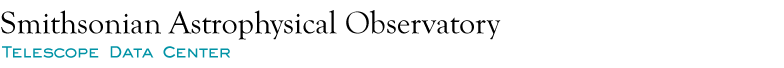 |
- Telescopes & Instruments
- Data References
- Observing Information
- Software & Data Resources
- Direct Links to Useful Sites
PyRAF is a command language for running IRAF tasks that is based on the Python scripting language. It gives users the ability to run IRAF tasks in an environment that has all the power and flexibility of Python. PyRAF can be installed along with an existing IRAF installation; users can then choose to run either PyRAF or the IRAF CL. The Telescope Data Center supports it via the Ureka environment making it available to all Linux users at the Harvard-Smithsonian Center for Astropysics.
To use the Ureka distribution of Pyraf and IRAF-2.16, you have to edit your .cshrc file and a few more things.
0. If you have a Python startup file in your home directory, rename it.
mv .pythonstart .oldpythonstart
1. Add the following two lines to your .cshrc or .myrc file
alias ur_setup 'eval `/data/oir/Ureka/.ureka/ur_setup \!*`'
alias ur_forget 'eval `/data/oir/Ureka/.ureka/ur_forget \!*`'
2. To enable the new commands, type
source .cshrc
3. To move into the Ureka environment, type
ur_setup
and all IRAF commmands should be through /data/oir/Ureka.
4. Go to the directory where you want to base your operations
and type
mkiraf
You can also work in any directory which you have already
set up for IRAF with a previous "mkiraf" command.
5. Type
pyraf
to start Pyraf or
cl
to start IRAF 2.16
6. IRAF help is available in Pyraf, though you always have
to type the package or task name.
7. To exit from Pyraf, type
.exit
To exit from IRAF, type
logout
8. To leave the Ureka environment, type
ur_forget
9. If there are any specific IRAF packages that you want added
to the Ureka environment, contact Jessica Mink, and she'll
add them. The PyKE Kepler package, WCSTools, and the latest
version of RVSAO have been added already.
Available IRAF packages are described here
Contact Jessica or check the forums on iraf.net if you have any questions about IRAF.
Last updated 16 July 2013 by Jessica Mink
|
|